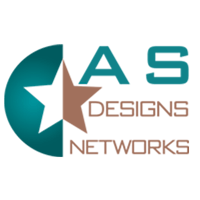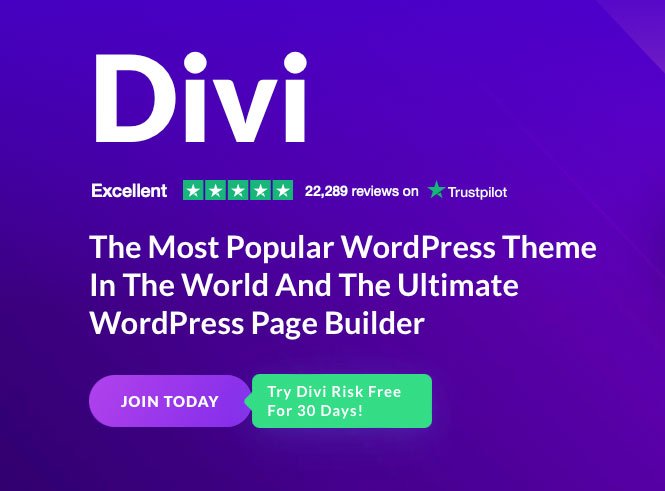The Divi Theme Guide for WordPress: Unleash Your Website’s Full Potential!
The Divi theme for WordPress is a popular and versatile theme that has gained a loyal following among website builders and developers. Its powerful and flexible theme allows users to create stunning websites easily. In addition, the theme is designed to be user-friendly, making it accessible to both beginners and experienced users.
One of the unique features of the Divi theme is its drag-and-drop interface, which allows users to customize their website without the need for coding skills easily. In addition, the theme comes with various pre-designed templates and layouts that can be easily customized to fit the user’s needs. Divi makes it ideal for those who want to create a professional-looking website without the hassle of designing everything from scratch.
Another advantage of the Divi theme is its responsive design, ensuring the website looks great on any device. In addition, the theme is constantly updated with new features and improvements, making it a reliable choice for those who want to keep their website up-to-date. Overall, the Divi theme is an excellent option for creating a beautiful and functional website without needing advanced coding skills.
 Overview of The Divi Theme
Overview of The Divi Theme
The Divi theme is a popular WordPress theme that has gained a reputation for being one of the most versatile and user-friendly themes available. It was created by Elegant Themes, a company producing high-quality WordPress themes for over a decade.
One of the critical features of the Divi theme is its visual page builder, which allows users to create custom layouts and designs without needing to know any code. The page builder uses a drag-and-drop interface that makes it easy to add modules and elements to a page and to arrange them in any way you like.
Another advantage of the Divi theme is its extensive pre-made layouts and templates library. These can be used as a starting point for your designs or inserted as-is to create a professional-looking website quickly. The layouts cover various industries and niches, from e-commerce sites to personal blogs.
One of the most impressive features of the Divi theme is its responsiveness. All layouts and elements are designed to look great on any device, from desktop computers to smartphones. The Divi’s theme for mobile formatting is essential in today’s mobile-first world, where more and more people are accessing the internet on their phones.
 Features of The Divi Theme
Features of The Divi Theme
The Divi theme is a popular WordPress theme that has recently gained much attention. It is a versatile theme packed with features that make it an excellent choice for building websites. Here are some of the features that make The Divi Theme stand out:
- Drag-and-Drop Page Builder: The Divi Theme has a drag-and-drop page builder that makes it easy to create custom page layouts without writing any code. Users can drag and drop various modules onto the page and customize them to fit their needs.
- Pre-made Layouts: The Divi Theme has a library of pre-made layouts that users can import and use as a starting point for their website. These layouts are fully customizable and can be used to create various website styles.
- Responsive Design: The Divi Theme is designed to be fully responsive, meaning that it will look great on any device, including desktops, laptops, tablets, and smartphones.
- Customizable Header and Footer: The Divi Theme allows users to customize the header and footer of their website using the drag-and-drop page builder. Divi makes creating a unique look and feels for your website quick.
- WooCommerce Integration: The Divi Theme is fully compatible with WooCommerce, making it an excellent choice for building an online store. Users can create custom product pages and shopping cart layouts using the drag-and-drop page builder.
Overall, The Divi Theme is a powerful, flexible WordPress theme with features. Its drag-and-drop page builder, pre-made layouts, and responsive design make it an excellent choice for anyone looking to build a website. In addition, its customizable header and footer and WooCommerce integration make it an even better choice for those looking to develop an online store.
How to Install The Divi Theme
Installing The Divi Theme on your WordPress website is a straightforward process that can be completed in a few simple steps. Here’s how to do it:
Step 1: Purchase The Divi Theme from the Elegant Themes website. You will receive a download link to the theme files via email.
Step 2: Log in to your WordPress dashboard and navigate to Appearance > Themes.
Step 3: Click the “Add New” button at the top of the page, then click the “Upload Theme” button.
Step 4: Choose the Divi theme ZIP file you downloaded from Elegant Themes and click the “Install Now” button.
Step 5: Once the installation is complete, click the “Activate” button to activate The Divi Theme on your website.
That’s it! You can now begin customizing your website using The Divi Theme’s powerful visual builder and other features.
If you need help with the installation process, Elegant Themes provides comprehensive documentation and support to help you get up and running quickly.
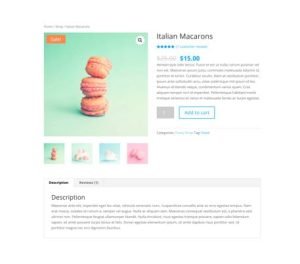 How to Customize The Divi Theme
How to Customize The Divi Theme
Customizing The Divi Theme is straightforward. With the right tools and knowledge, anyone can make their website look exactly how they want it to. Here are some tips and tricks to help you get started:
1. Use the Divi Builder: The Divi Builder is a drag-and-drop page builder with the Divi Theme. It allows you to create custom layouts and designs for your website without any coding knowledge. Drag and drop modules onto your page and customize them to your liking.
2. Customize the Theme Options: The Divi Theme comes with various Theme Options that allow you to customize the look and feel of your website. You can change everything from the font size to the color scheme to the layout of your pages.
3. Use Custom CSS: If you have some coding knowledge, you can use Custom CSS to make even more advanced customizations to your website. For example, this allows you to change things like the spacing between elements or the size of your text.
4. Add Custom Code: The Divi Theme allows you to add custom code to your website. Divi can be helpful if you want to add custom functionality or integrate with third-party services.
5. Use Third-Party Plugins: A variety of third-party plugins can help you customize your Divi Theme even further. These plugins can add new modules, functionality, and design options to your website.
With these tips and tricks, you can customize The Divi Theme to create a unique and personalized website that stands out.
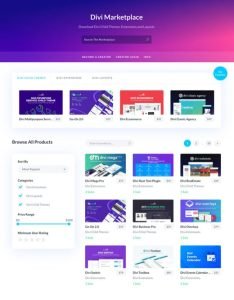 Examples of Websites Built with The Divi Theme
Examples of Websites Built with The Divi Theme
Thousands of website designers and developers have used the Divi theme for WordPress to create beautiful and functional websites. Here are just a few examples of websites that have been built using the Divi theme:
- Elegant Themes Gallery – The creators of the Divi theme, Elegant Themes, have used it to build their website. The gallery showcases a variety of websites built with the Divi theme, demonstrating its versatility and customization options.
- Beyond Blue – This Australian mental health organization used the Divi theme to create a website that is both visually appealing and easy to navigate. The homepage features a full-width slider with calls-to-action, and the site includes a blog, resources section, and donation page.
- Cupcake Coffee Cart – This mobile coffee cart company in California used the Divi theme to create a website that reflects its fun and quirky brand. The site includes a menu, photo gallery, and contact form.
These are just a few examples of the many websites built using the Divi theme. With its drag-and-drop page builder, customizable modules, and extensive design options, it’s no wonder why so many designers and developers choose Divi for their WordPress projects.
Conclusion
The Divi theme for WordPress is an excellent choice for anyone looking to create a professional-looking website without spending countless hours coding it from scratch. With its user-friendly interface, drag-and-drop builder, and extensive customization options, Divi makes it easy for anyone to create a website that looks and functions exactly how they want it to.
One of the standout features of Divi is its library of pre-made templates and layouts. These templates cover a wide range of industries and use cases, from e-commerce sites to personal blogs, making it easy for users to find a design that fits their needs. Divi’s templates are fully customizable, so users can tweak them to their heart’s content or start from scratch and build their design from the ground up.
Another benefit of using Divi is its responsive design capabilities. With more and more people accessing the internet from their mobile devices, having a website that looks great on a smartphone or tablet is more important than ever. Divi makes it easy to create a website that looks great on any device, ensuring that users can access your content no matter where they are.
Overall, Divi is an excellent choice for anyone looking to create a professional-looking website quickly and easily. With its extensive customization options, pre-made templates, and responsive design capabilities, Divi makes it easy to create a website that looks and functions exactly how you want it to.